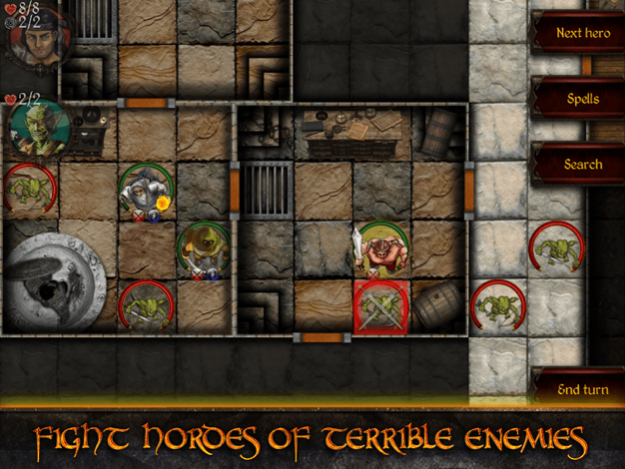Arcane Quest 2 2.7.2
Continue to app
Free Version
Publisher Description
Explore the dungeons with this board game rpg, in classic table top style!
Enjoy the thrill of an epic journey, in a mix of adventure, strategy and role playing.
Find out the truth behind the Arcane powers in the world of Auria, build up your own guild and gain prestige among the realm.
Features:
- Loyal to the classic tabletop gameplay, fight hordes of Orcs, Goblins, Undead, Chaos Knights and many other fantasy creatures
- An epic storyline and dozens of side quests to keep you entertained for 50+ hours
- 8 unique heroes: Warrior, Dwarf, Wizard, Elf, Evoker, Assassin, Cleric and Ranger
- 150 equipment and spells options, to customize each of your heroes to suit your combat style
- Classic RPG levelling system, gain experience to make your heroes become legends
- A glorious soundtrack will accompany you through your adventure
What Arcane Quest players are saying:
- “Excellent adaptation of the HeroQuest board game. Brings back many childhood happy memories.”
- “If you are looking to play a simple D&D board game for your phone, this is the game. Easy and fun, love it.”
- “If you have been looking for a fantasy board game this is the best.“
- “If you were a fan of Hero Quest, Dragon Strike or D&D, board games, this is the perfect app to bring you back.”
Apr 14, 2016
Version 2.7.2
This app has been updated by Apple to display the Apple Watch app icon.
Preparation of Arcane Quest 3 release.
About Arcane Quest 2
Arcane Quest 2 is a free app for iOS published in the Action list of apps, part of Games & Entertainment.
The company that develops Arcane Quest 2 is Marco Pravato. The latest version released by its developer is 2.7.2.
To install Arcane Quest 2 on your iOS device, just click the green Continue To App button above to start the installation process. The app is listed on our website since 2016-04-14 and was downloaded 13 times. We have already checked if the download link is safe, however for your own protection we recommend that you scan the downloaded app with your antivirus. Your antivirus may detect the Arcane Quest 2 as malware if the download link is broken.
How to install Arcane Quest 2 on your iOS device:
- Click on the Continue To App button on our website. This will redirect you to the App Store.
- Once the Arcane Quest 2 is shown in the iTunes listing of your iOS device, you can start its download and installation. Tap on the GET button to the right of the app to start downloading it.
- If you are not logged-in the iOS appstore app, you'll be prompted for your your Apple ID and/or password.
- After Arcane Quest 2 is downloaded, you'll see an INSTALL button to the right. Tap on it to start the actual installation of the iOS app.
- Once installation is finished you can tap on the OPEN button to start it. Its icon will also be added to your device home screen.